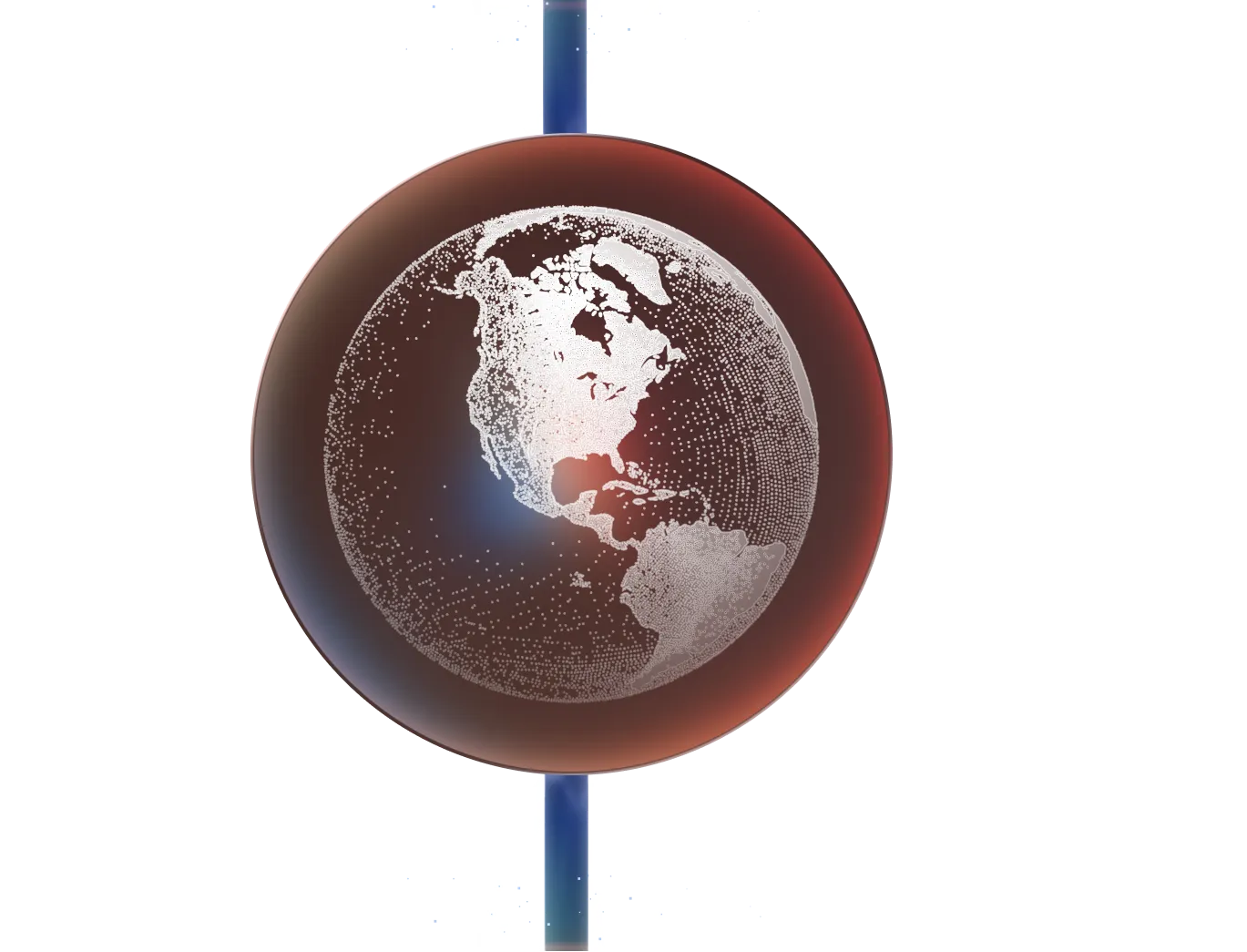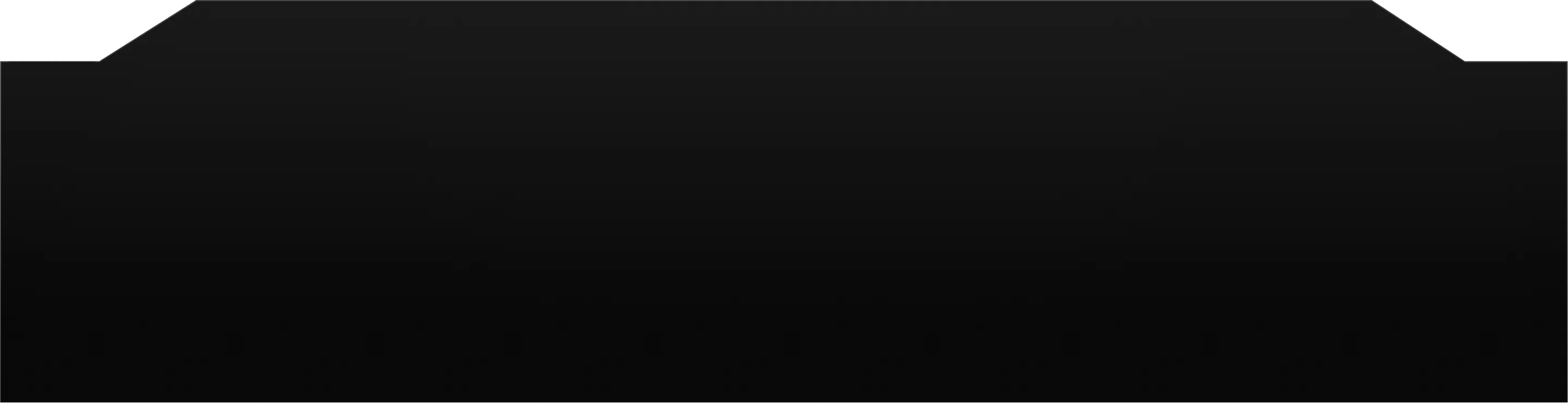
Your Teams Already Use AI. Do Your Security Tools Keep Up?
Shadow AI
Usage
Customer records, financial data, source code, health data, API keys all potentially exposed through employee interactions with AI.
Traditional DLP Doesn't
Understand AI
Keyword matching and regex rules can't grasp conversational context, code suggestions, or prompt manipulation.
Compliance Risk is
Real and Expensive
GDPR fines up to €20M. HIPAA penalties reaching $2M per violation. PCI-DSS non-compliance costs. The stakes are high.
Get Complete Visibility and Control Across All GenAI Touchpoints
Browser-Based AI Interactions
Deploy enterprise-wide browser extensions to monitor and control all employee GenAI usage.
Real-time detection and redaction across ChatGPT, Gemini, Claude, and Copilot.
Full visibility into AI usage with granular policy enforcement and audit trails.
Supported browsers: Chrome, Edge, Firefox, Safari (more coming soon).
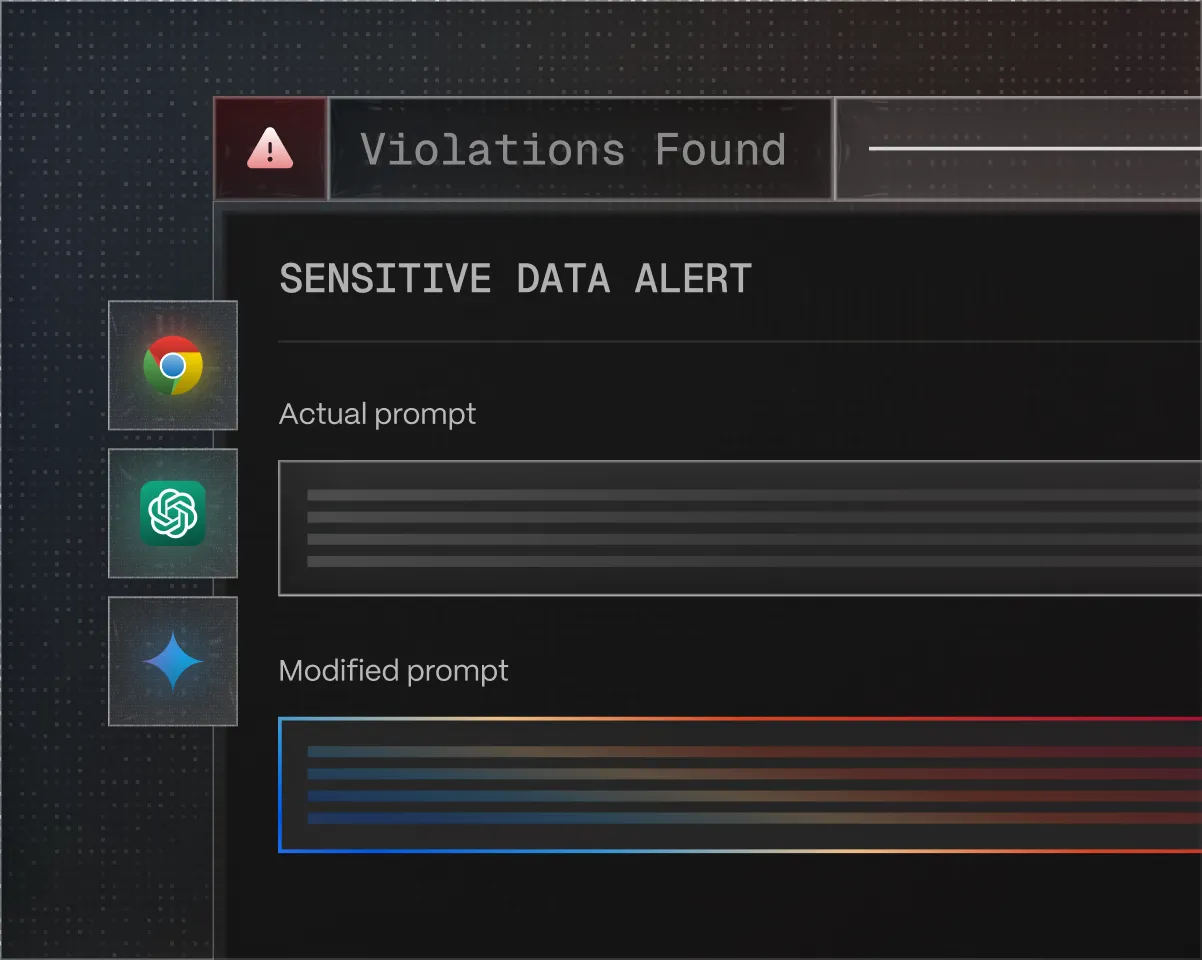
Developer Environments & Code Generation
IDE-level protection prevents secrets and proprietary code exposure via coding assistants.
Pre-commit scanning for VS Code with JetBrains support coming soon.
95+ secret detectors for API keys and tokens.
Supports 20+ programming languages.
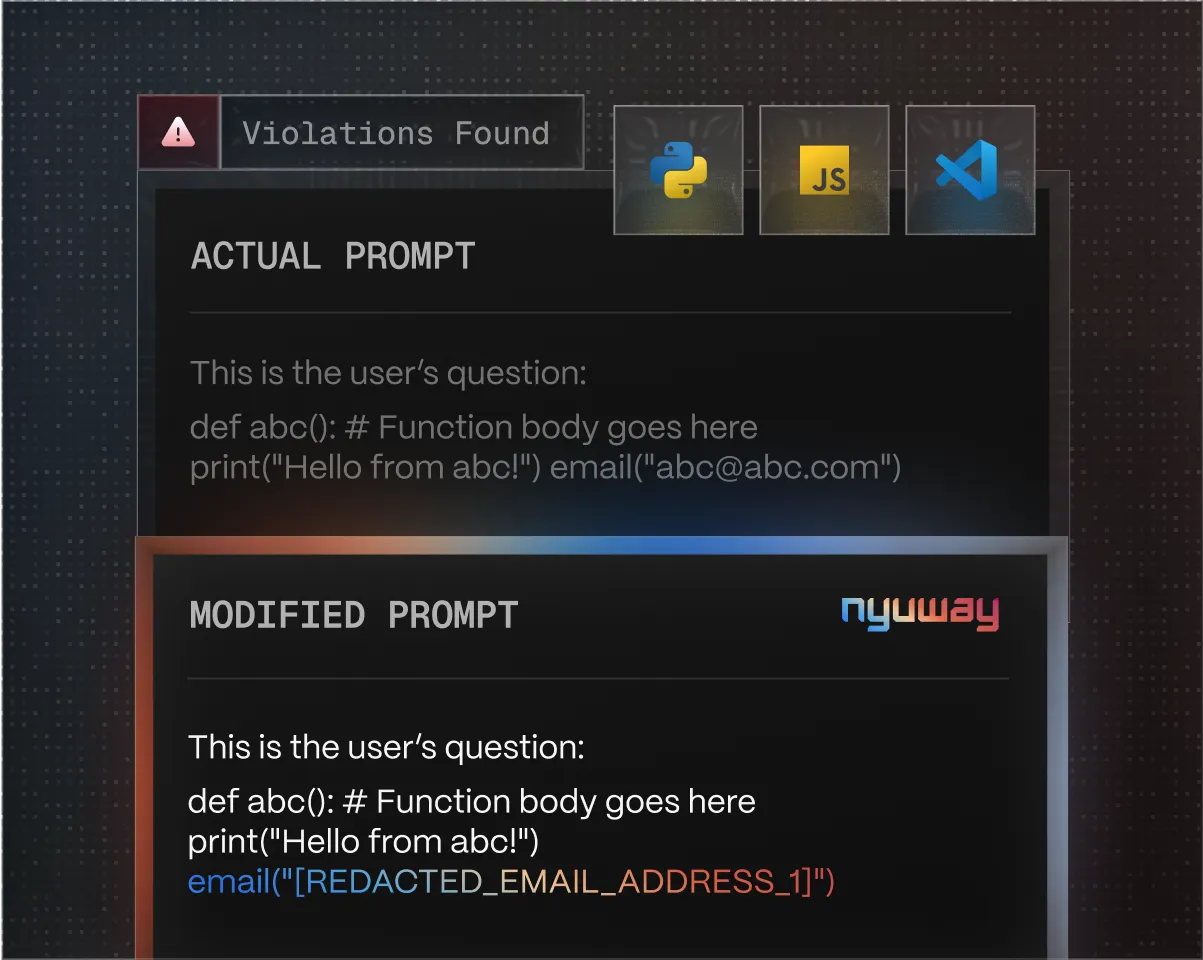
What We Protect
We detect and protect over 110+ types of sensitive data.
.webp)
PII & Personal Data
SSNs, driver’s license number, and more
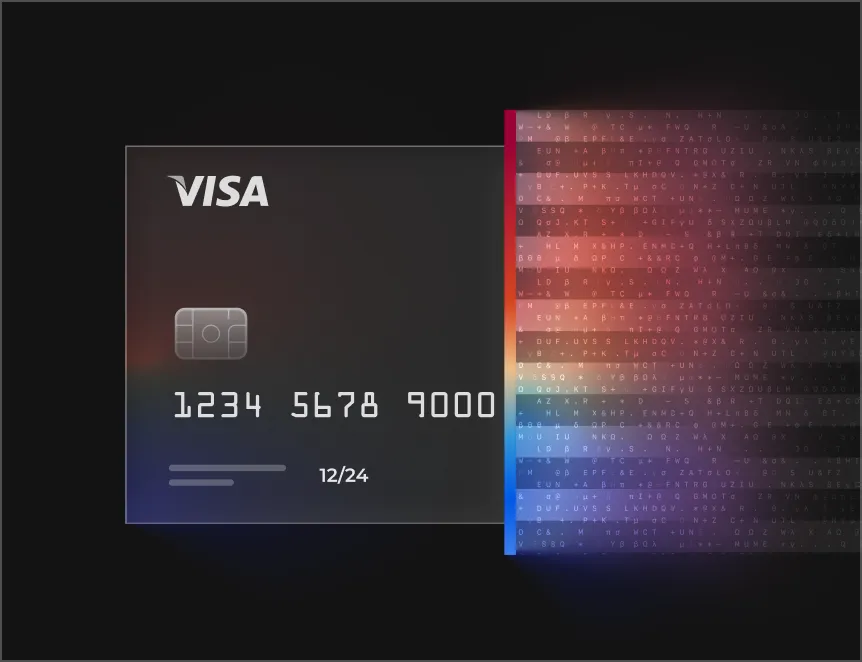
Financial & Payment
Credit cards, bank accounts
EIN/TIN and other sensitive fields.
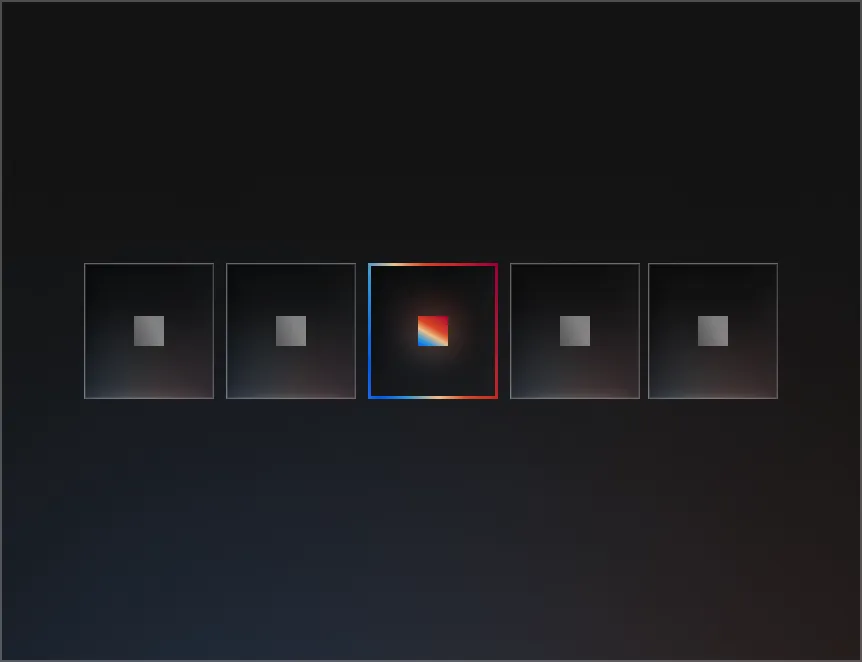
Secrets & Credentials
95+ patterns
API keys, tokens, passwords, secrets
.webp)
Threat Detection
Prompt injection
Malicious code attempts
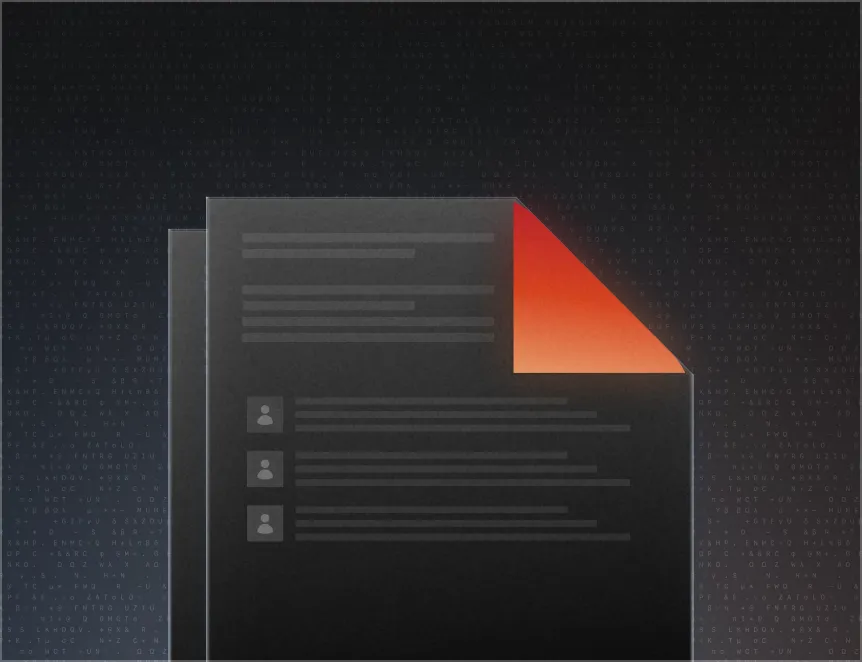
Compliance Adherence
Ensure you are always compliant
Frameworks Covered:SOC,ISO,PCI-DSS, GDPR
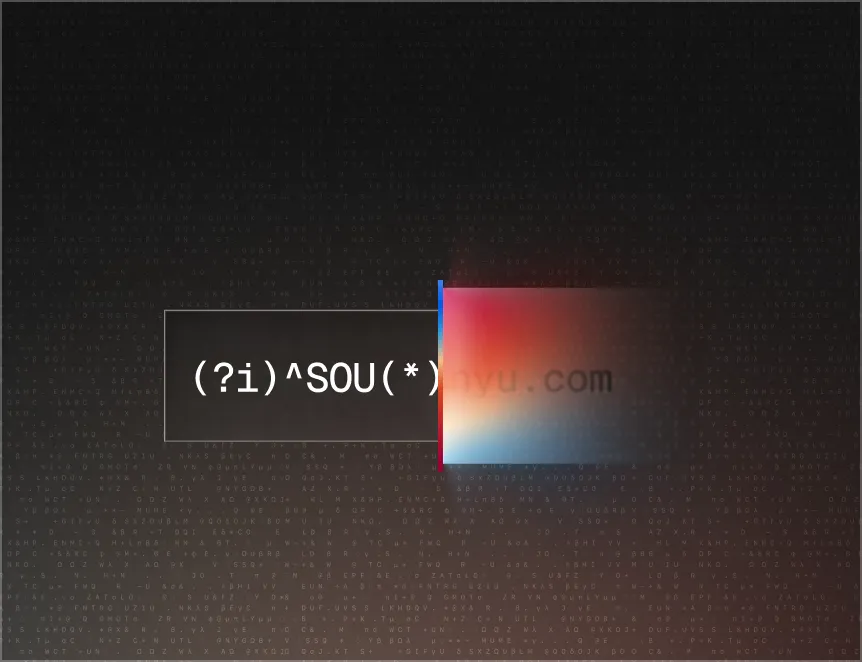
Custom Patterns
Regex-based rules
Your proprietary data
Why Nyuway
AI-Native Detection
Goes beyond keywords to understand context and intent
<300ms Response Time
Real-time protection without slowing teams down
Privacy-First Design
Data processed in memory, never stored unless required
Flexible Deployment
Cloud or self-hosted options with identical features

Works With Your Tech Stack